How to Book Delhi Metro Tickets Online – A Complete Guide
Gone are the days of standing in long queues at metro stations just to get a travel token. With the rise of digital ticketing, Delhi Metro commuters can now book their tickets online in a few simple steps using official apps and trusted third-party platforms. Here’s a complete guide to the most popular methods you can use to book your Delhi Metro ticket online.
1. DMRC Travel App (Official App)
The DMRC Travel App is the official mobile application launched by Delhi Metro Rail Corporation. It allows commuters to book mobile QR tickets easily and avoid long queues.
Steps:
- Download the DMRC Travel App from the Google Play Store or Apple App Store.
- Register or log in with your mobile number.
- Select your source and destination metro stations.
- Enter the number of passengers traveling.
- Make the payment using UPI, debit/credit card, net banking, or wallet.
- A QR code ticket will be generated. Scan this code at the metro gates to enter and exit.
This app also provides useful features such as fare calculation, journey planning, and station information.
2. WhatsApp Ticketing
Delhi Metro now offers an incredibly convenient way to book tickets via WhatsApp! All you need is a smartphone and a WhatsApp account.
Steps:
- Save the official DMRC WhatsApp number: +91 9650855800.
- Send “Hi” to start a conversation.
- Choose your preferred language.
- Tap on “Buy Ticket” from the menu.
- Enter your source and destination stations.
- Specify the number of passengers.
- Proceed to payment using the secure link provided.
- You’ll receive a QR ticket directly in the chat. Scan it at the metro entry gate.
Note:
- Ticket bookings are available from 6:00 AM to 9:00 PM on all lines.
- Airport Line tickets can be booked between 4:00 AM and 11:00 PM.
- You can book a maximum of six tickets in one transaction.
- UPI payments are free of additional charges. Card payments may include a nominal fee.
3. Paytm App
Paytm offers another easy and quick way to get Delhi Metro QR tickets right from your phone.
Steps:
- Open the Paytm app and log in.
- Go to the “Metro” section under “Bill Payments” or “Transit”.
- Select “Delhi Metro”.
- Choose “Metro Ticket”.
- Enter your source and destination.
- Enter the number of passengers.
- Make the payment via UPI, wallet, or card.
- A QR code ticket will be generated—use this to scan at the metro gates.
This method is fast, secure, and perfect for frequent Paytm users.
4. Tummoc App
Tummoc is a third-party mobility app that supports Delhi Metro QR ticket booking and route planning.
Steps:
- Download and install the Tummoc app from the Play Store or App Store.
- Register or sign in.
- Navigate to the “Metro Ticket” section.
- Enter your source and destination stations.
- Select the number of tickets required.
- Complete the payment and receive a QR code for each passenger.
Tummoc also offers route suggestions and multimodal transport planning.
5. DMRC Digital Ticketing Portal
If you prefer not to use apps, you can still book metro tickets online through DMRC’s digital ticketing portal.
Access the portal here: DMRC Digital Ticketing
This site provides options to book tickets using Paytm, PhonePe, Amazon Pay, Momentum 2.0 card, and other digital payment platforms.
Final Thoughts:
Digital ticketing has revolutionized the way we travel on the Delhi Metro. Whether you prefer using an app or WhatsApp, there’s a convenient method for everyone. So skip the queue, go digital, and enjoy your metro ride hassle-free!
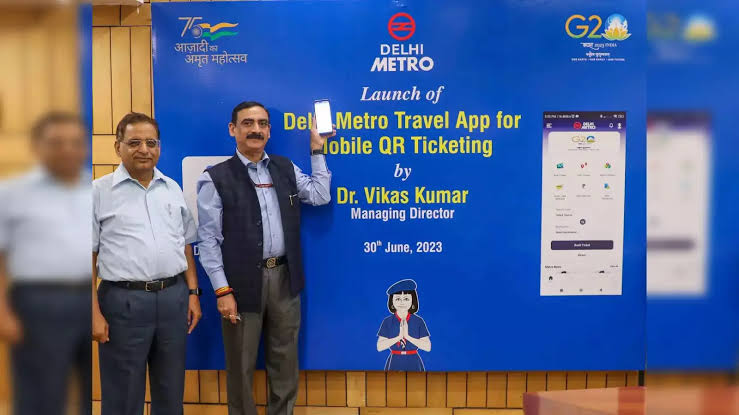
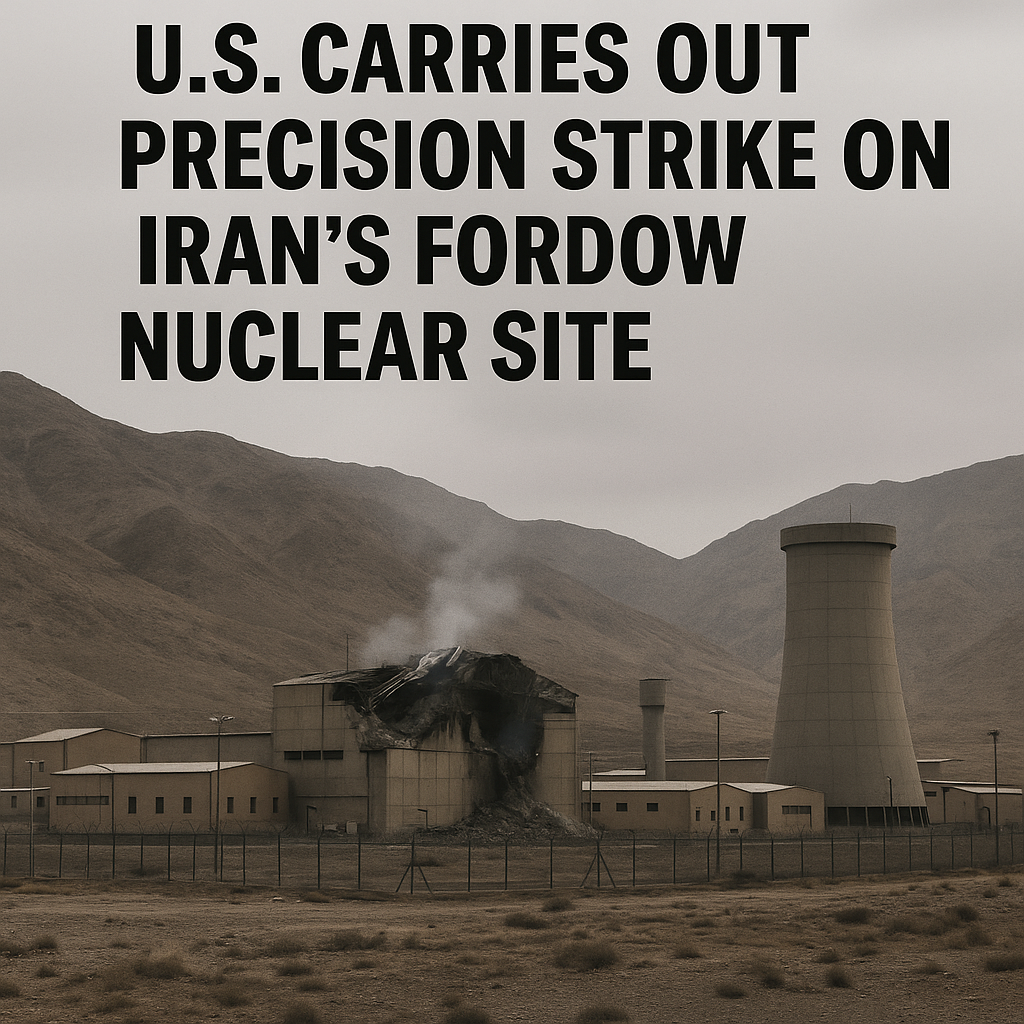












Post Comment